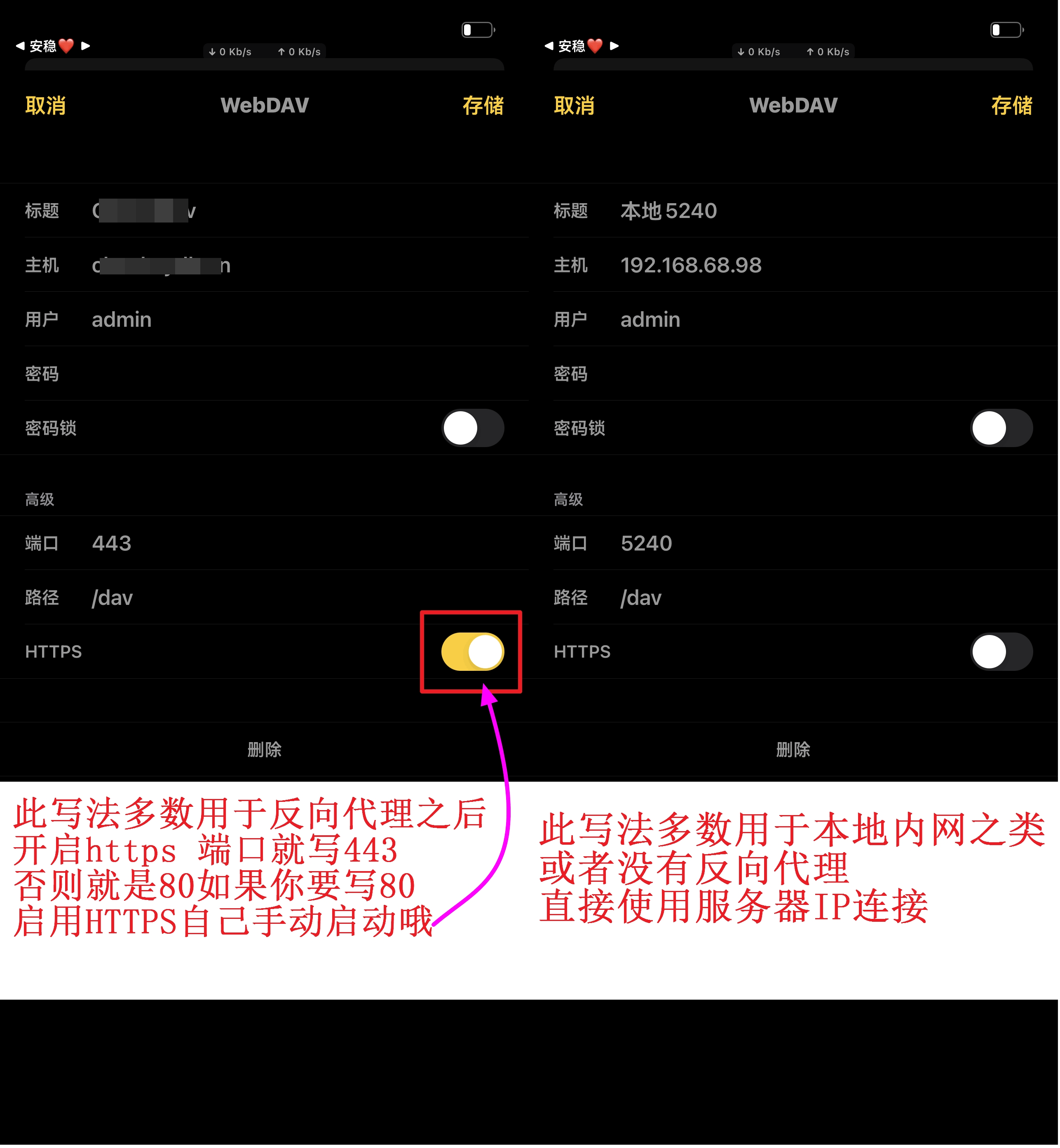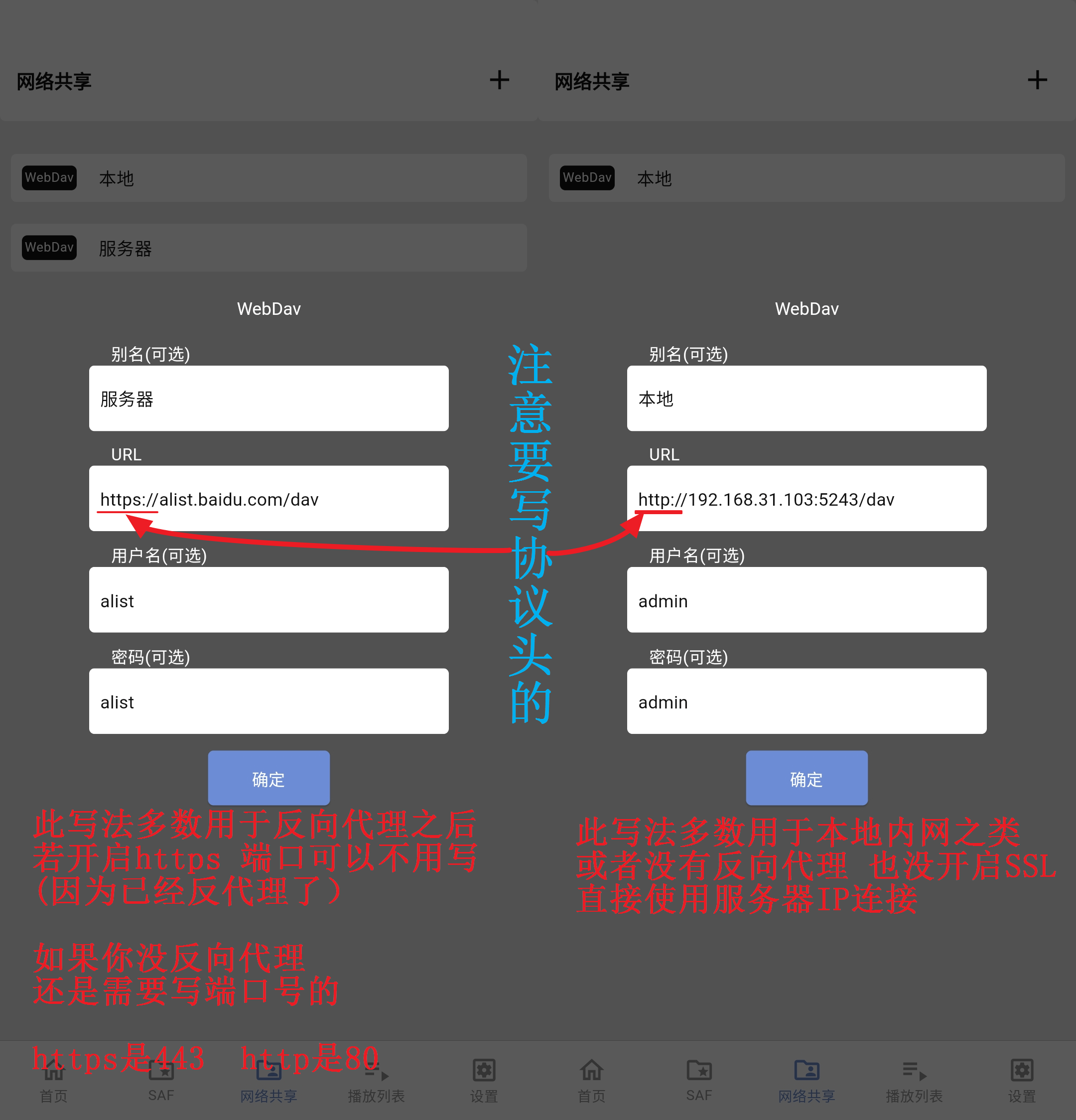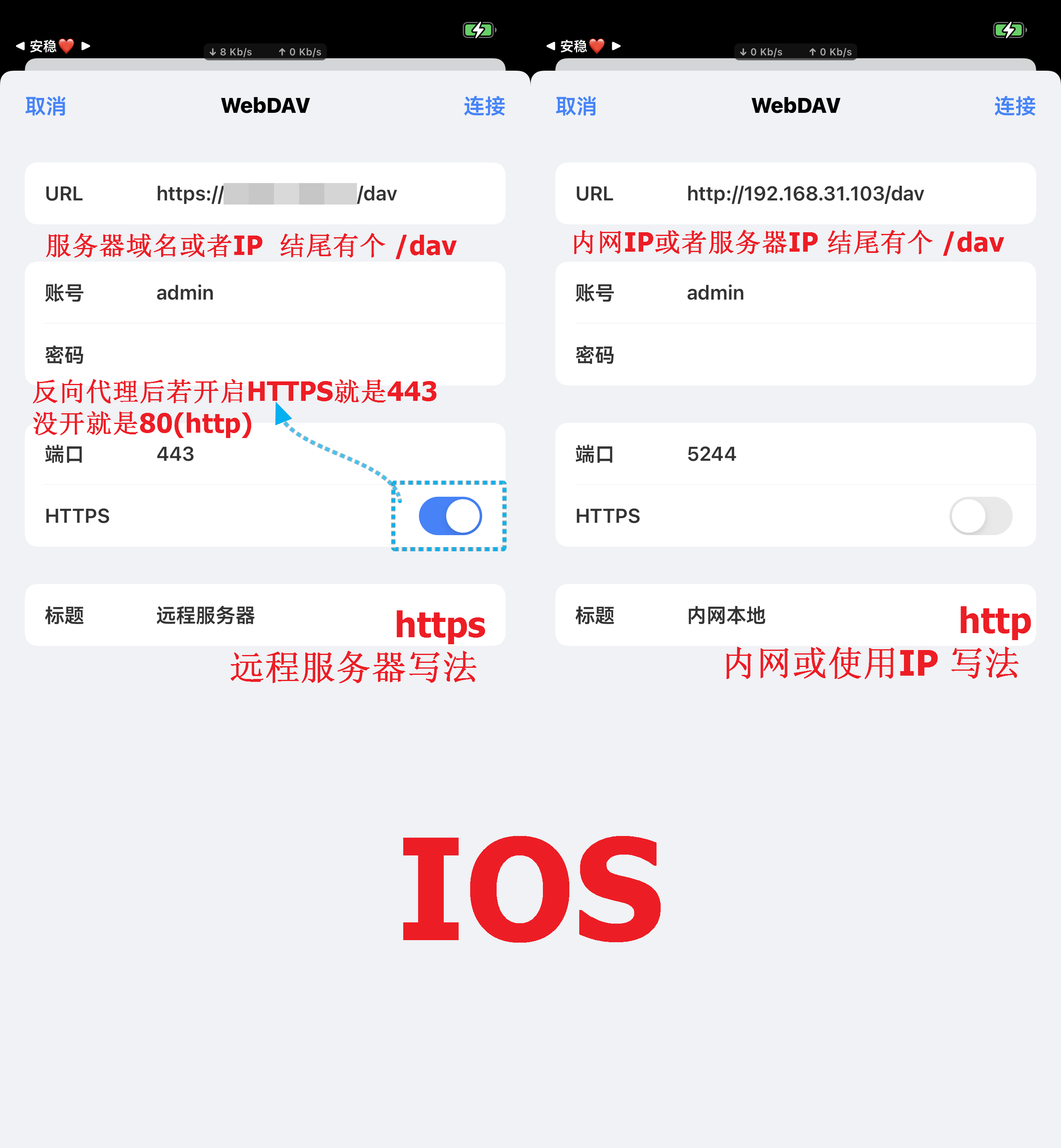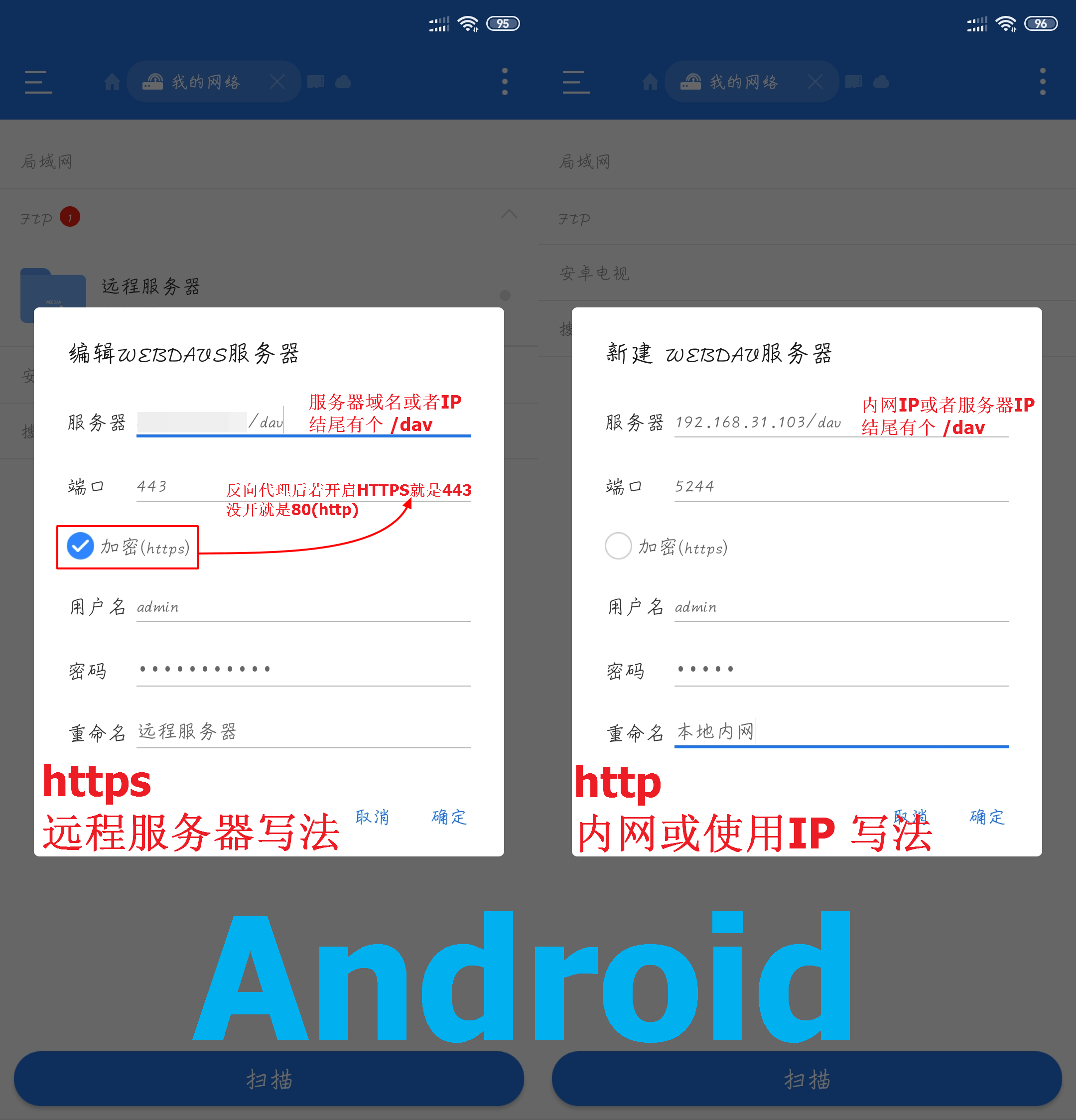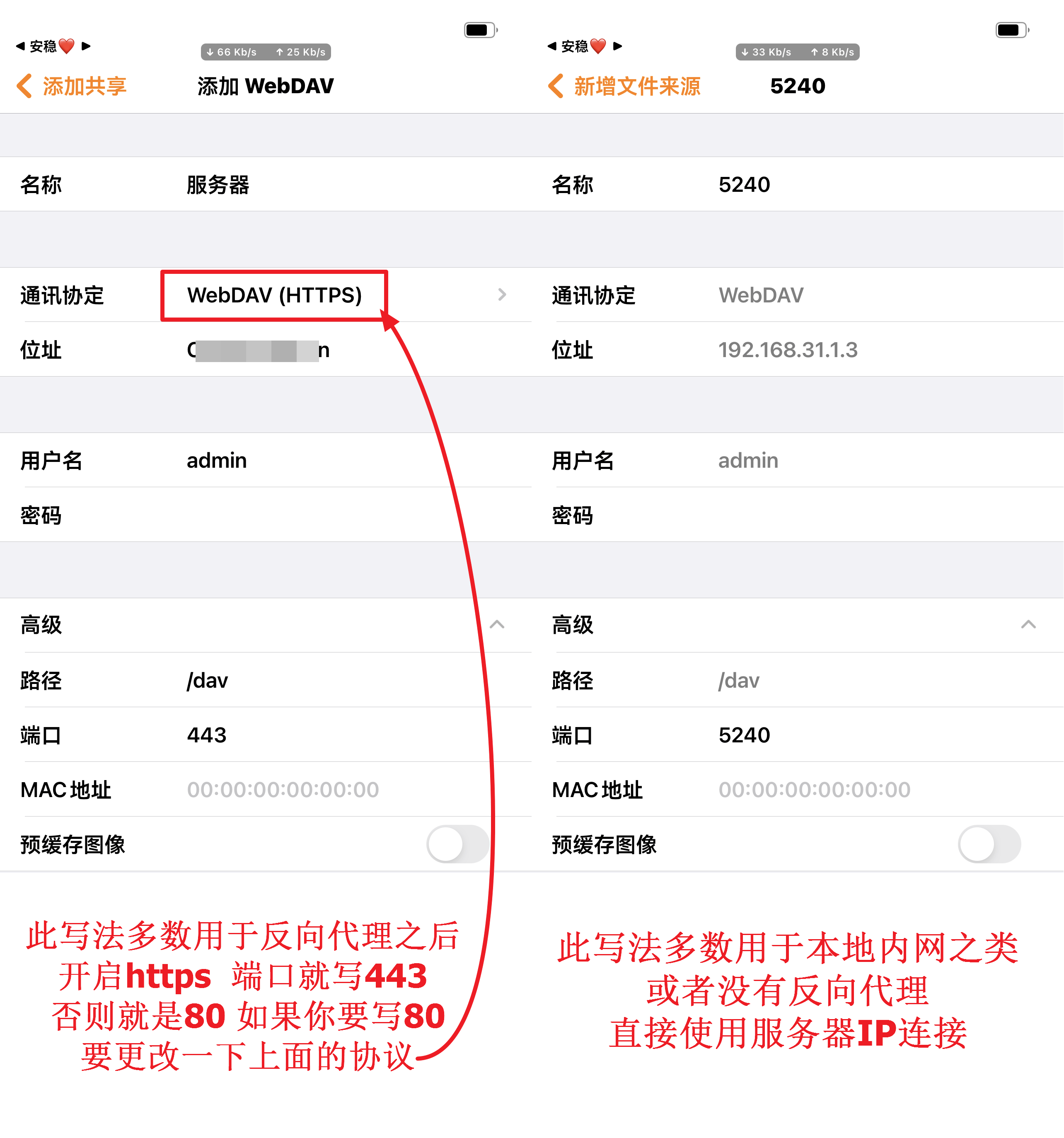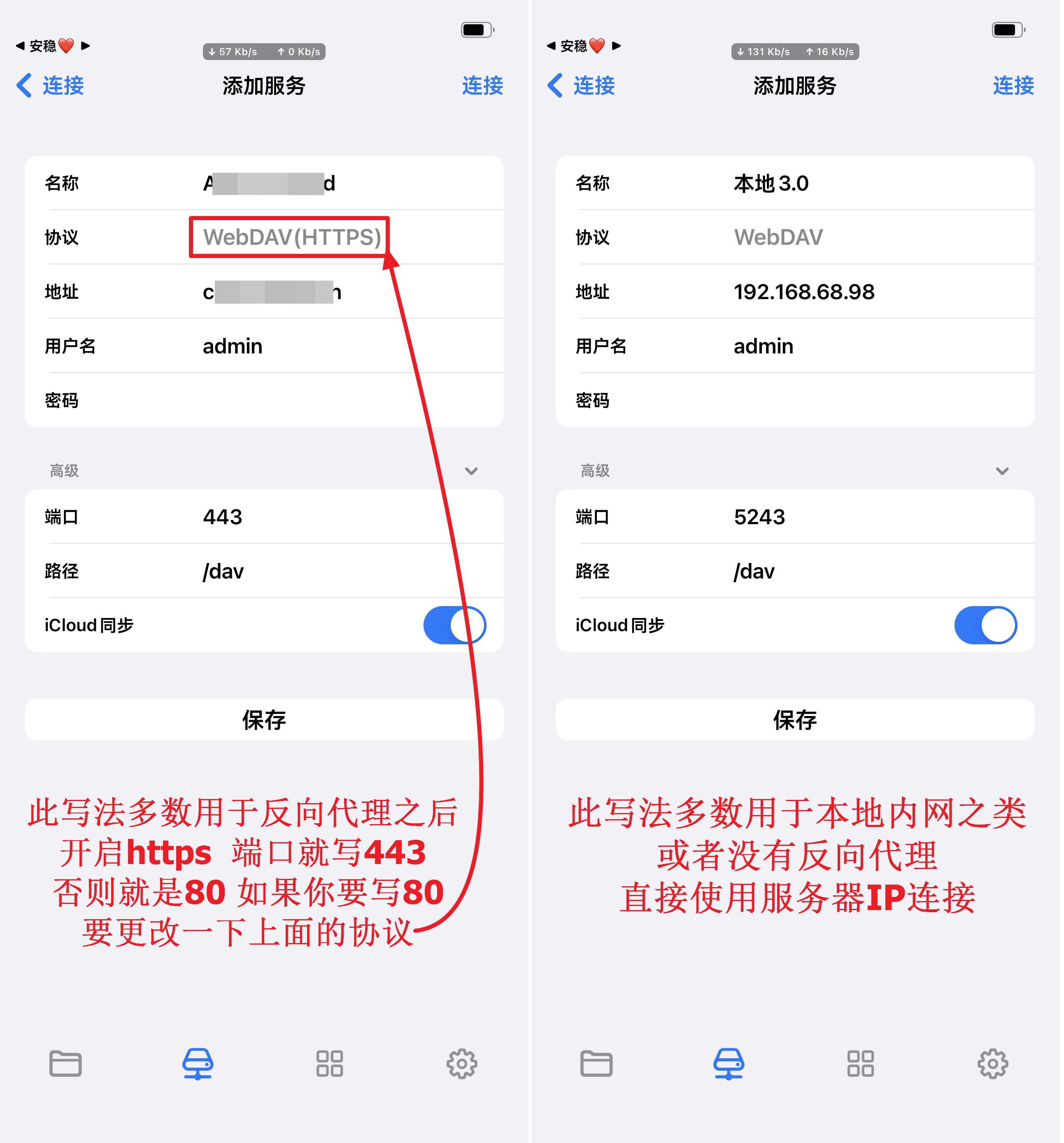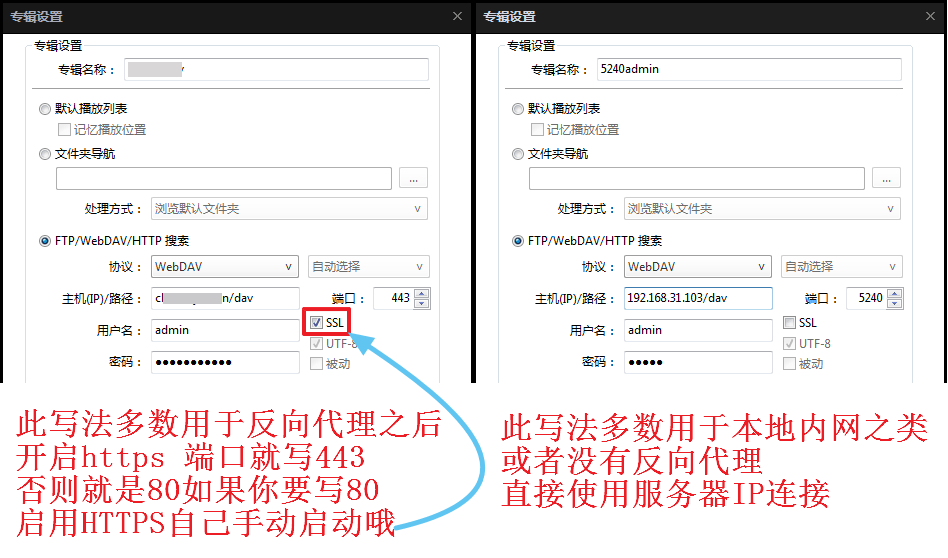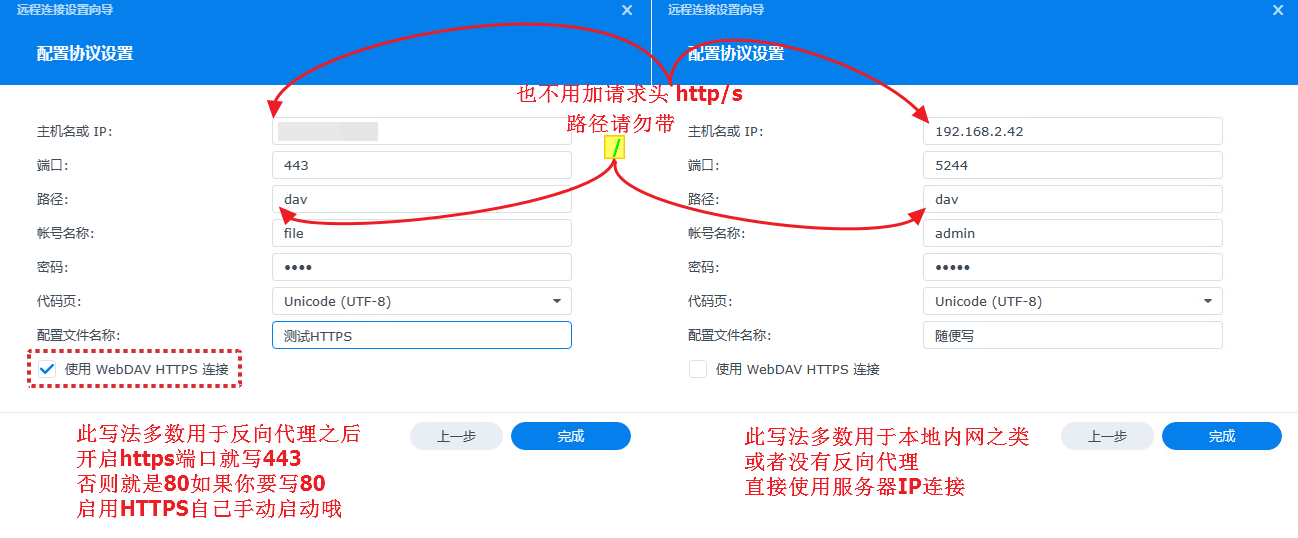WebDav
WebDav
Tips
≥ v3.42.0 The above versions need to open the two permissions ofWebdav Read and Webdav Manage in User => PermissionsIf you only read and do not modify, you only need to open
Webdav ReadIf you want to add, delete or modify files, you need to open
Webdav managepermissions and also needMake dir or upload,Delete,Rename,Move,Copyand other permissions. You can selectively open them according to your needs.
Besides, since v3.42.0, writing to WebDAV not only requires the Webdav Manage permission but also basic permissions such as rename, delete, and copy.
WebDAV config
| Name | Value |
|---|---|
| Url | http[s]://domain:port/dav/ |
| Host | domain |
| Path | dav |
| Scheme | http/https |
| Port | Same as web port |
| Username | Same as web username |
| Password | Same as web password |
Can't fill in? Click to view Fill in Example
WebDav Support
| Storage strategy | list | download | mkdir | rename | move | copy | upload |
|---|---|---|---|---|---|---|---|
| LocalStorage | ✅ | ✅ | ✅ | ✅ | ✅ | ✅ | ✅ |
| AliyunDirve | ✅ | ✅ | ✅ | ✅ | ✅ | ✅ | ✅ |
| Onedrive | ✅ | ✅ | ✅ | ✅ | ✅ | ✅ | ✅ |
| 189Cloud | ✅ | ✅ | ✅ | ✅ | ✅ | ✅ | ✅ |
| GoogleDrive | ✅ | ✅ | ✅ | ✅ | ✅ | ❌ | ✅ |
| 123pan | ✅ | ✅ | ✅ | ✅ | ✅ | ❌ | ✅ |
| FTP | ✅ | ✅ | ✅ | ✅ | ✅ | ❌ | ✅ |
| SFTP | ✅ | ✅ | ✅ | ✅ | ✅ | ❌ | ✅ |
| PikPak | ✅ | ✅ | ✅ | ✅ | ✅ | ✅ | ✅ |
| S3 | ✅ | ✅ | ✅ | ✅ | ✅ | ✅ | ✅ |
| USS | ✅ | ✅ | ✅ | ✅ | ✅ | ✅ | ✅ |
| WebDAV | ✅ | ✅ | ✅ | ✅ | ✅ | ✅ | ✅ |
| Teambition | ✅ | ✅ | ✅ | ✅ | ✅ | ✅ | ✅ |
| Mediatrack | ✅ | ✅ | ✅ | ✅ | ✅ | ✅ | ✅ |
| 139yun | ✅ | ✅ | ✅ | ✅ | ✅ | ✅ | ✅ |
| YandexDisk | ✅ | ✅ | ✅ | ✅ | ✅ | ✅ | ✅ |
| BaiduNetdisk | ✅ | ✅ | ✅ | ✅ | ✅ | ✅ | ✅ |
| Quark | ✅ | ✅ | ✅ | ✅ | ✅ | ✅ | ✅ |
| KodBox | ✅ | ✅ | ✅ | ✅ | ✅ | ✅ | ✅ |
Software that can be used to mount WebDav
- Windows
- Potplayer, kmplayer, RaiDrive, kodi, OneCommander, Mountain Duck, netdrive❌, rclone, AIMP
- Android
- Nplayer, kmplayer, ES File Manager, kodi, nova nova magic change, reex, cx File Manager, Solid Explorer, X-plore File Manager, MiXplorer
- IOS
- 电视TV
- VidHub, Nplayer, kodi, nova nova magic change
- If you only look at Ali, you can use Ali's official cooperation
- Huanshi store-Alibaba cloud disk TV version, online disk player-Alibaba cloud disk TV version
- Mac
- VidHub, IINA, Mountain Duck, infuse, netdrive, rclone
- Linux
- davfs2, rclone
- Notes
If there is a suitable addition, please add~
WebDav fill-in example
Give a few examples of filling in WebDav, the account password is the account password of your AList user
This is basically the way of writing, and the way of writing may be different for different software. If there is no separate path option, it is normal to add the /dav option after the site
The different buttons at the top below can be clicked to view